Newsroom
5 Constructive Things to Do with Your Free Time
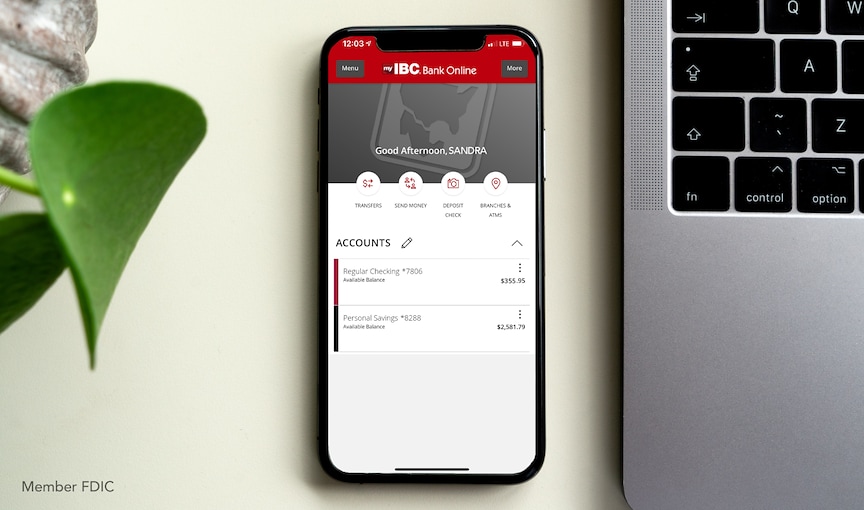
You've watched all of Netflix, reorganized your bedroom, kitchen and closet multiple times, and caught up with everyone on social media. For some, time has become immeasurable.
Before the pandemic, we lived in a constant state of rush - meeting deadlines, running errands, or simply getting from one place to another. We left minor things unattended or incomplete because "we didn't have time." Well, now we do.
Here are 5 constructive things you could do with your free time:
1. Enroll in Online Banking and/or download the IBC Bank mobile app
Your health and wellness are our priority. That is why, in light of COVID-19, we recommend the use of our digital banking products. MyIBC Bank Online allows you to manage your banking and other financial needs from anywhere, at anytime. You can transfer money between your accounts1, pay any company or person1, or even deposit checks using the camera on your mobile device2.
Created with your schedule in mind, MyIBC Bank Online makes banking with us even more convenient. To enroll, follow the steps below:
- 1. Visit the ibc.com home page and click "Sign-Up Today!"
- 2. Enter your ten-digit account number and account type.
- 3. You will be asked to enter several verification tokens; once you have done so click continue.
- 4. Upon validation of your information, you will be asked to obtain a Secure Access Code.
- 5. Your profile information will be displayed for review.
- 6. Next, the Terms and Conditions will display for your acceptance.
You can download the IBC Bank app for Android or iPhone and use your same myIBC.com sign-in.
2. Enable Text Banking for your security and quick access to your account information
With a few text commands, you can quickly receive alerts and account information, such as balances, via text messages3.
To enable Text Banking, follow the steps below:
- 1. Log in to your online (or mobile) banking account.
- 2. Click on Text Enrollment under Settings in your menu bar.
- 3. Fill in the appropriate information to enable and authorize; click Save.
- 4. Once prompted with enrollment success select Visit Preferences.
- 5. On the account preferences screen select Enabled to have text banking access on desired accounts. Give each account a unique 4 character display name and a display order.
Click here to watch our Text Banking demo or here to find a list of all text commands.
3. Set up Bill Pay - you don't have to leave your house to make payments1
Pay all your bills on time, with little effort, using only ONE password. Once you are logged in to myibc.com, select Pay a Bill from the left menu and choose the main account. Next, read and accept the Bill Pay terms and conditions. Then, add your billers or contacts to pay.
For specific tutorials on Online Bill Pay, click here.
4. Watch out for phishing scams
Phishing scams use fraudulent emails, texts, phone calls and websites to trick you into disclosing private account or login information. Do not click on links or open any attachments or pop-up screens from sources you are not familiar with, and NEVER give your password, account number or PIN to anyone.
If you've clicked the wrong link or provided personal information in response to a phishing scam, change your online banking account information immediately. Under Settings (on myIBC.com or the IBC Bank app), you can update your password, address, user ID, and even your security preferences. We recommend you create strong, complicated, new passwords that feature a combination of numbers and symbols. This will make it much harder for cybercriminals to break.
5. Share this information with your parents and/or grandparents
Most of this information might be common sense to you, but not to your parents or grandparents. Please be patient and take this time to share this information with them. We have created mobile banking demo videos that show you a step by step process on how to use each feature. You can find them here.
These are just a few things you can do while social distancing from the comfort of your home. Stay informed on the latest IBC Bank updates about COVID-19 by regularly checking ibc.com and our social media channels. Remember that your health and wellness will always be our priority.
1See schedule of fees and charges for applicable fees. 2Deposits may be subject to a hold, and may not be immediately available, however, they will be processed just as those deposits conducted at any of our branches. 3Msg & Data rates may apply.



